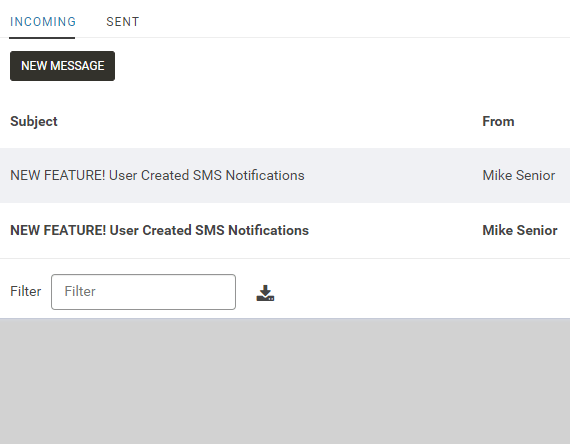< Support Hub 💻
How to send a message to your Admin

There could be an array of reasons why you may need to get in contact with your general manager and/or branch admin.
One of the pros to messaging via Expert LMS is that the sent and inbox history is always saved. Keep it professional for all work and training purposes.
Overview
Video
Here are some of the reasons why you may want to contact your admins.
Missing courses?
Enrollment
Additional learning material
Training support
In this quick 2-minute video you can see the full scope of the capabilities of messaging via the platform.
Messaging
Composing & Recipients
From any user level, click the Message icon in the top right-hand corner.
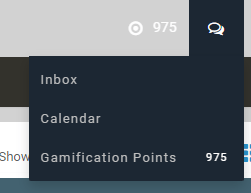
Click into Inbox > New Message
The smartest part of our message portal you see the available staff members instantly.
![]()
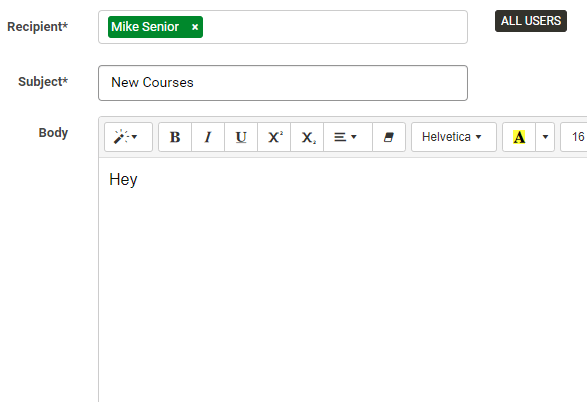
Messaging
Incoming & Sent
Keeping all your messages internal to Expert LMS is more secure and professional.
If you ever need to track back a message you can click on sent to see the entire history from day one.